HOW CAN I ATTACH/DETACH AN IP ON A RUNNING VM?
First of all, you may be interested in reading this FAQ. It should answer many of your questions about IPs and how ~okeanos global manages them.
To manage your IPs, visit the IP tab:
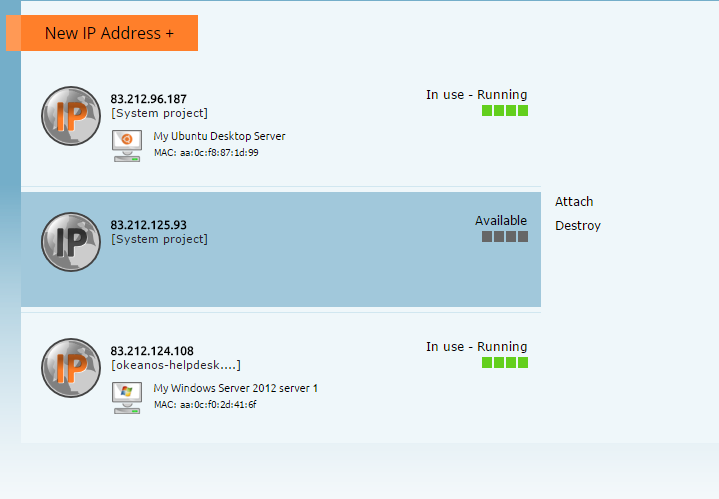
In this tab, you can see a list of your IPv4 addresses and their state:
- Available: You can attach this IP to any of your VMs.
- In use: This IP is used by a VM.
Note that if your quota allows it, you can allocate more IPs from your free IP pool, using the "New IP Address +" button.
Attaching an IP to a VM is easy. If you have an "Available" IP, choose "Attach" next to it and then choose the VM you want to attach it too. Conversely, to detach an "In use" IP, you need to choose "Detach". To free an IP, simply choose "Destroy".
Note: Whenever you attach or detach an IP address, a virtual Network Network Interface card gets plugged or unplugged, without the need for rebooting your machine ("hot-plugging"). To understand the implications of hot-plugging, we suggest your read this FAQ.
CYCLADES USER GUIDE
- How to create a VM?
- How do I connect to a VM?
- How do I manage my VM?
- How can I resize the CPU/RAM of an existing VM?
- How can I attach/detach an IP on a running VM?
- How can I add extra disks to my VMs?
- How can I detach an extra disk from a VM?
- How can I add tags to my VMs?
- How can I assign my VM to a project?
- What are SSH keys and how can I use them?
- What are private networks?
- What is a firewall and which one should I choose?
- How to create VMs from custom images?
- How can I access all my VMs using one public IP (NAT)?
- How can I update the VirtIO drivers of my Windows VM?
- How can I add IPv6 nameservers on my CentOS/Oracle Linux VM?



