WHAT ARE PRIVATE NETWORKS?
Say you've got a Web server running on a VM of yours. Chances are you might need a database server for your project's needs and so, you have considered that you will use another VM for that purpose. However, you have security concerns and you don't want the VM running the database server to be connected to the internet. But how will your web server be able to communicate with the database server? That's where private networks step in!
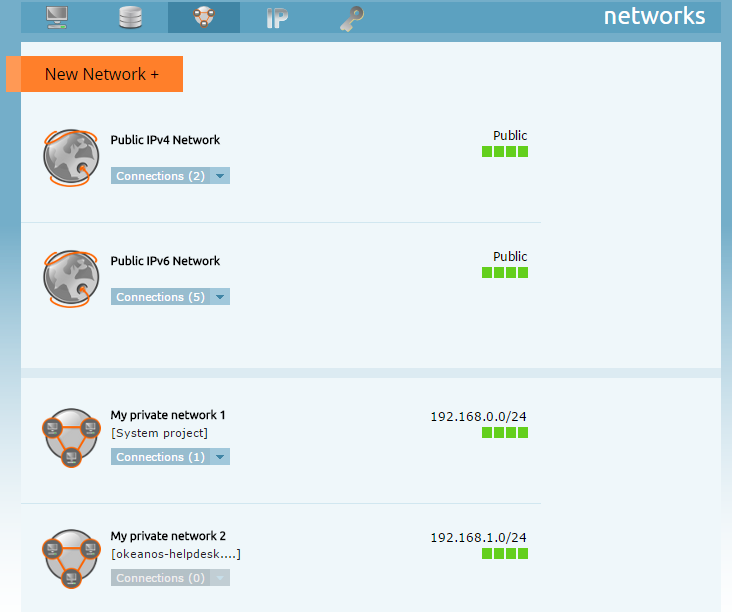
How do I create a private network?
In order to create a new private network, you can simply choose "New Network" and a new window will appear.
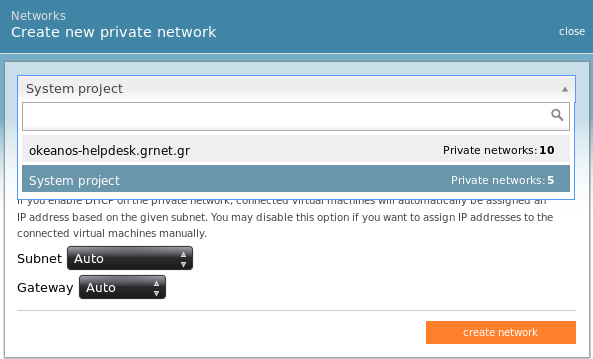
Here you are asked about the IP assignment of the VMs you will add in this private network. Essentially, when a VM participates in a private network, a new virtual network card is added to it. The following options will determine how will the virtual network card be setup.
- Automatically assign IPs (default): Every VM participating in this network will be assigned an IP dynamically via its dhcp client. The network subnet can be chosen automatically or you can provide your own choice e.g. 192.168.0.0/24.
- Manually assign IPs: You are responsible for managing the settings of each VM's virtual network card. Keep in mind that you have to apply the same subnet mask to all the added cards e.g. "255.255.255.0" and assign a different IP addresses to each one of them e.g. "192.168.1.X" where X is a number of your choice within the IP's range.
Finally pick a network name and choose "Create Network".
When the network has been created, you will be able to add VMs to it by choosing "Add Machine". From the new window, you can select the VMs that will participate in this private network. Click "Connect machines" and that's it. A new NIC will be hot plugged to your VM and you can use it without reboot. To understand the implications of hot-plugging, we advise you to read this FAQ.
How do I destroy a private network?
You must first remove the VMs participating in it by selecting Disconnect or "X" and then select Destroy to permanently destroy the private network.
CYCLADES USER GUIDE
- How to create a VM?
- How do I connect to a VM?
- How do I manage my VM?
- How can I resize the CPU/RAM of an existing VM?
- How can I attach/detach an IP on a running VM?
- How can I add extra disks to my VMs?
- How can I detach an extra disk from a VM?
- How can I add tags to my VMs?
- How can I assign my VM to a project?
- What are SSH keys and how can I use them?
- What are private networks?
- What is a firewall and which one should I choose?
- How to create VMs from custom images?
- How can I access all my VMs using one public IP (NAT)?
- How can I update the VirtIO drivers of my Windows VM?
- How can I add IPv6 nameservers on my CentOS/Oracle Linux VM?



