HOW CAN I DETACH AN EXTRA DISK FROM A VM?
After adding an extra disk to a VM, you can also detach this volume and maybe attach it to another VM. Keep in mind that this feature is applicable only to archipelago storage VMs.
First detach the extra disk,
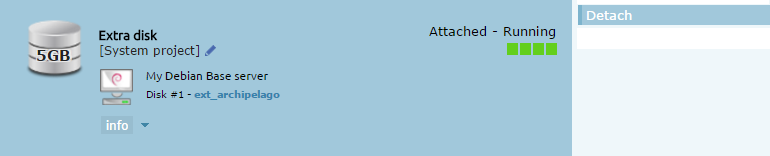
and then attach it to another VM.

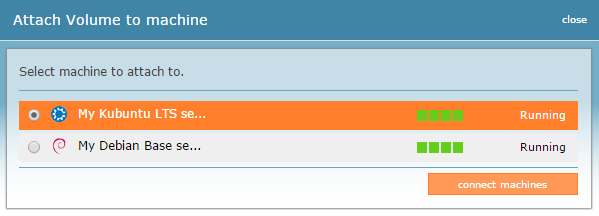
NOTE: Even though it is pretty obvious, you can't detach any boot disks from your VMs. You can only detach any extra disks that you create and assign to your VMs.
CYCLADES USER GUIDE
- How to create a VM?
- How do I connect to a VM?
- How do I manage my VM?
- How can I resize the CPU/RAM of an existing VM?
- How can I attach/detach an IP on a running VM?
- How can I add extra disks to my VMs?
- How can I detach an extra disk from a VM?
- How can I add tags to my VMs?
- How can I assign my VM to a project?
- What are SSH keys and how can I use them?
- What are private networks?
- What is a firewall and which one should I choose?
- How to create VMs from custom images?
- How can I access all my VMs using one public IP (NAT)?
- How can I update the VirtIO drivers of my Windows VM?
- How can I add IPv6 nameservers on my CentOS/Oracle Linux VM?



